VSCode
About
Installation
Requirements
VSCode
VSCode extensions
xaver.theme-ysgrifennwr
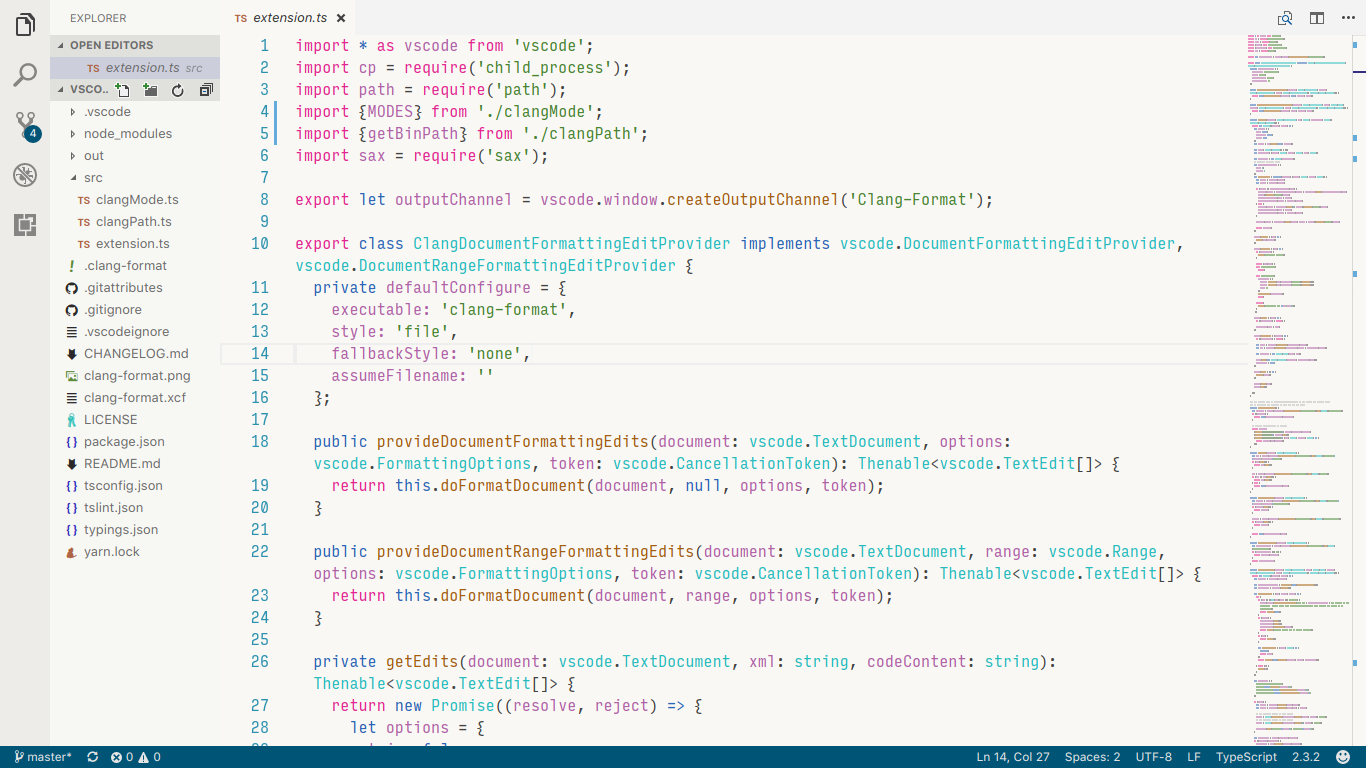
ginfuru.ginfuru-better-solarized-dark-theme


zhuangtongfa.Material-theme

vscode-icons-team.vscode-icons
alefragnani.Bookmarks
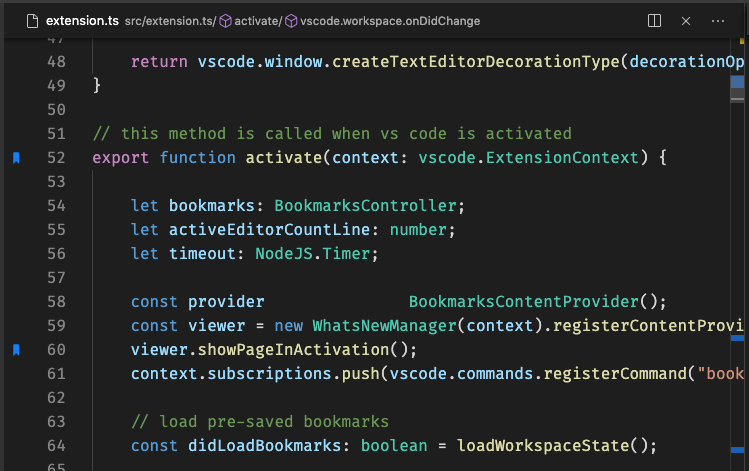
alefragnani.project-manager

christian-kohler.path-intellisense
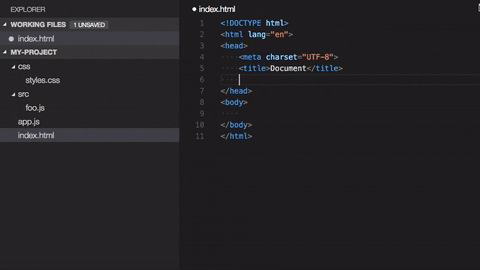
CoenraadS.bracket-pair-colorizer

formulahendry.code-runner
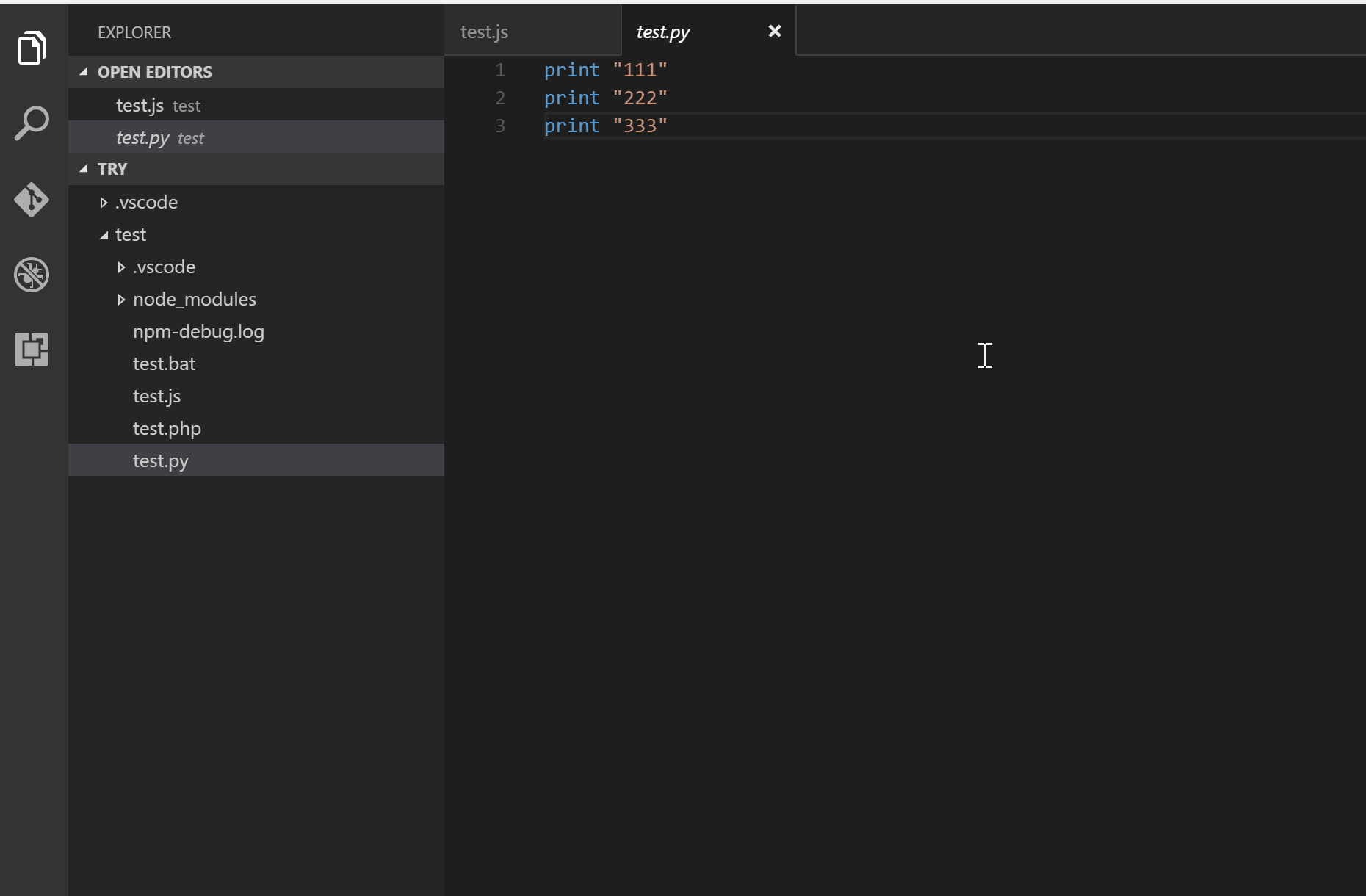
spmeesseman.vscode-taskexplorer

spywhere.guides
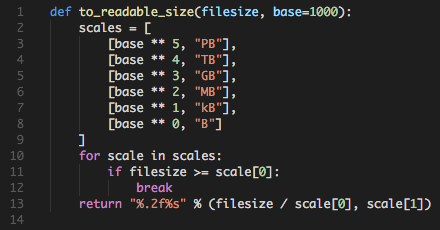
ybaumes.highlight-trailing-white-spaces
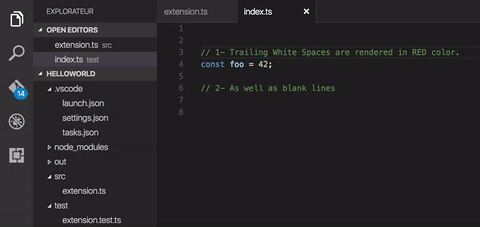
Rubymaniac.vscode-paste-and-indent
Gruntfuggly.todo-tree
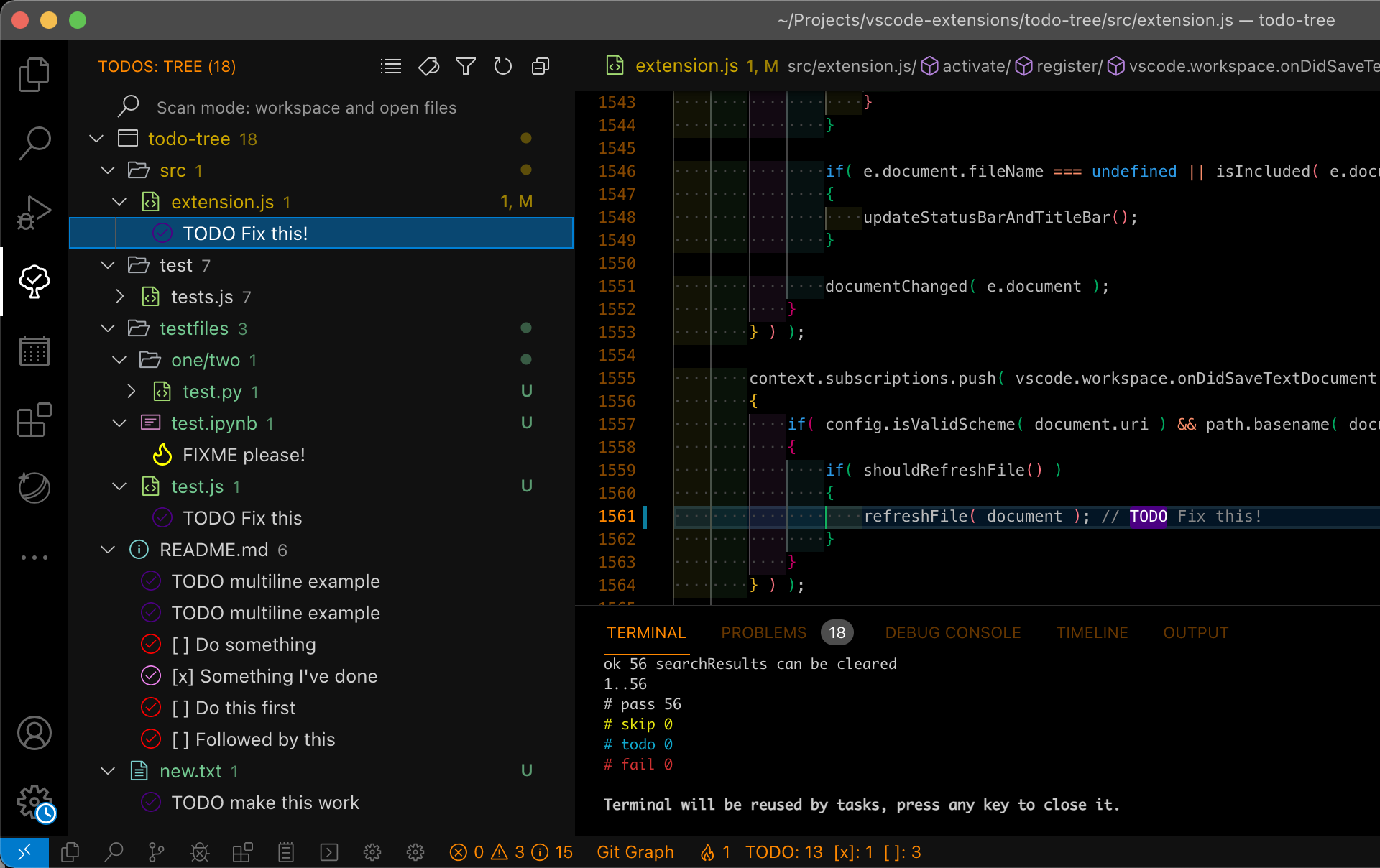
tombonnike.vscode-status-bar-format-toggle
axosoft.gitkraken-glo
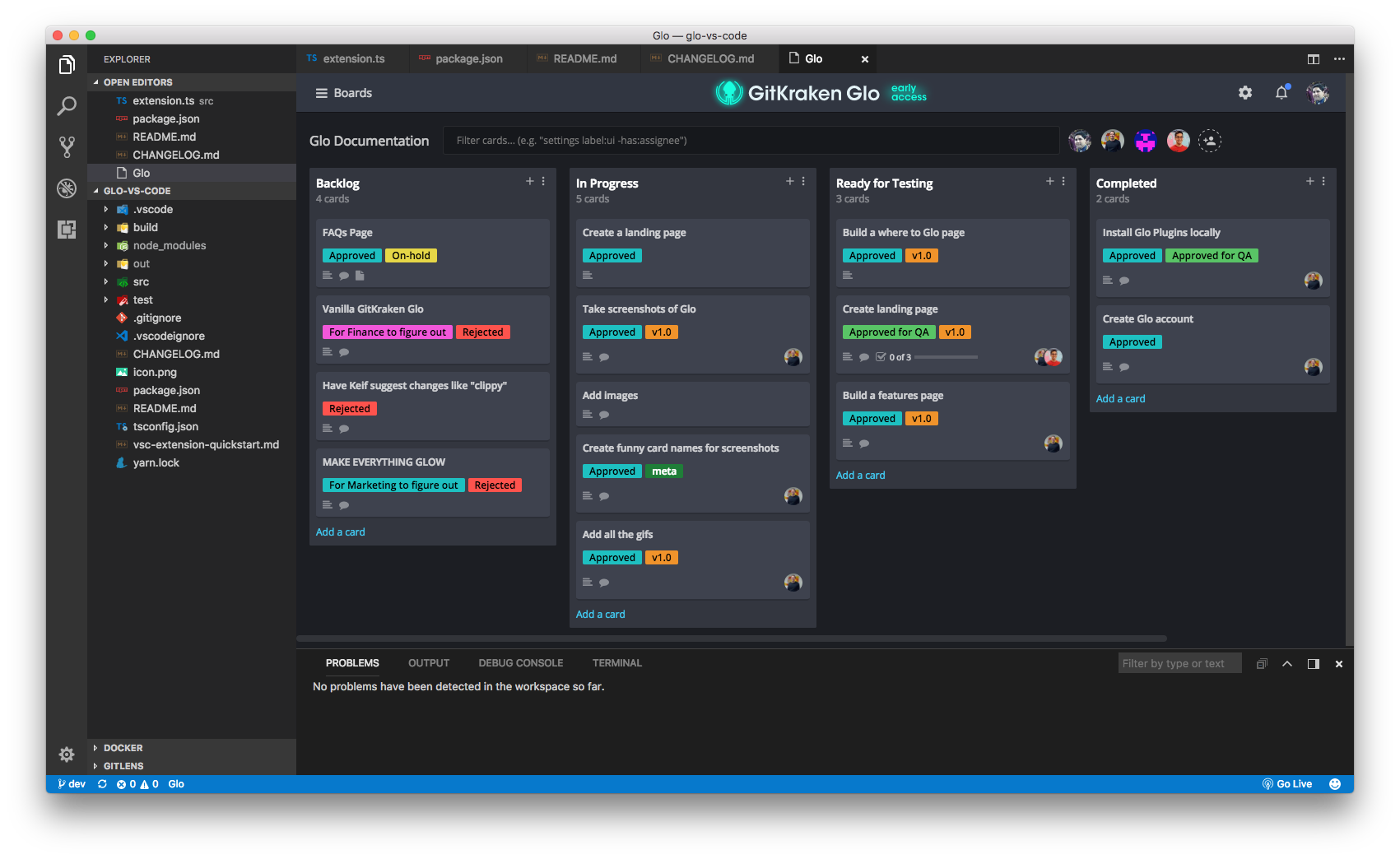
VSCode settings
Global settings
VSCode keybindings
Software
Windows software
Documentation
VSCode-Anywhere
Environment
Specific settings
Last updated