Remote
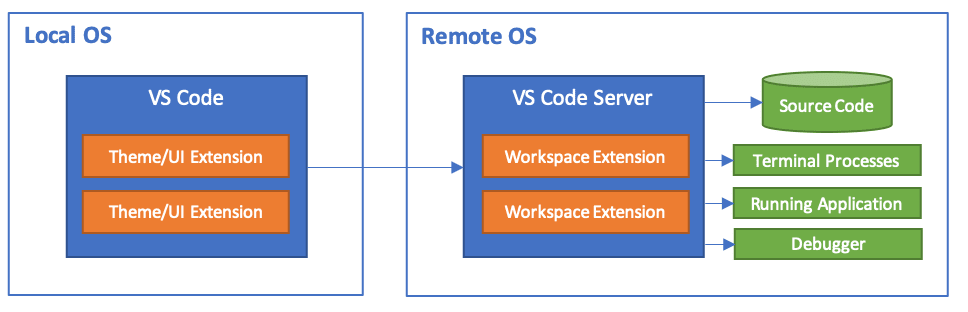
About
Installation
Requirements
VSCode
VSCode extensions
ms-vscode-remote.remote-ssh

VSCode settings
Windows settings
Linux settings
VSCode keybindings
Software
Linux software
brew
Documentation
VSCode-Anywhere
Environment
Linux environment
MacOS environment
Specific settings
Last updated