JavaScript / TypeScript

About
Javascript (JS) is a lightweight, interpreted, or just-in-time compiled programming language with first-class functions.
While it is most well-known as the scripting language for Web pages, many non-browser environments also use it, such as Node.js, Apache CouchDB, and Adobe Acrobat.
JavaScript is a prototype-based, multi-paradigm, single-threaded, dynamic language, supporting object-oriented, imperative, and declarative (e.g. functional programming) styles.
Installation
Change enable from False to True in the javascript section (cf module installation).
You can also take a look at the VSCode-Anywhere javascript module configuration.
For more details read the official documentation for JavaScript and TypeScript.
Requirements
This module doesn’t work out of the box. You must configure eslint (extension dbaeumer.vscode-eslint) for each project for it works properly.
VSCode
VSCode extensions
VisualStudioExptTeam.vscodeintellicode
This extension provides AI-assisted development features for JavaScript/TypeScript.

dbaeumer.vscode-eslint
ESLint support inside VS Code.
This extension doesn’t work out of the box. You must configure it for each project for this extension to work properly.
Please read the documentation.
esbenp.prettier-vscode
Prettier is an opinionated code formatter. It enforces a consistent style by parsing your code and re-printing it with its own rules that take the maximum line length into account, wrapping code when necessary.
eg2.vscode-npm-script
This extension running npm scripts defined in the package.json file and validating the installed modules against the dependencies defined in the package.json.

xabikos.JavaScriptSnippets
This extension contains code snippets for JavaScript in ES6 syntax for Vs Code editor.
leizongmin.node-module-intellisense
This extension autocompletes JavaScript / TypeScript modules in import statements.
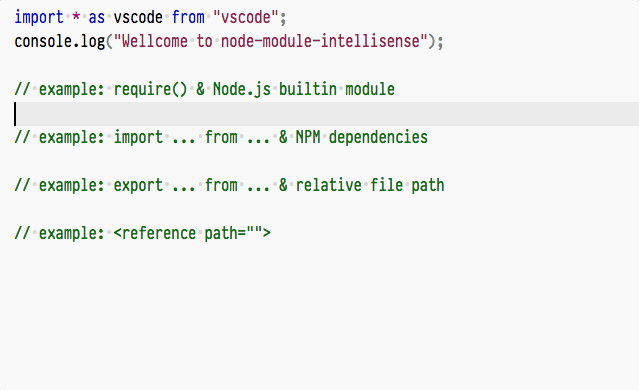
christian-kohler.npm-intellisense
This extension autocompletes filenames.
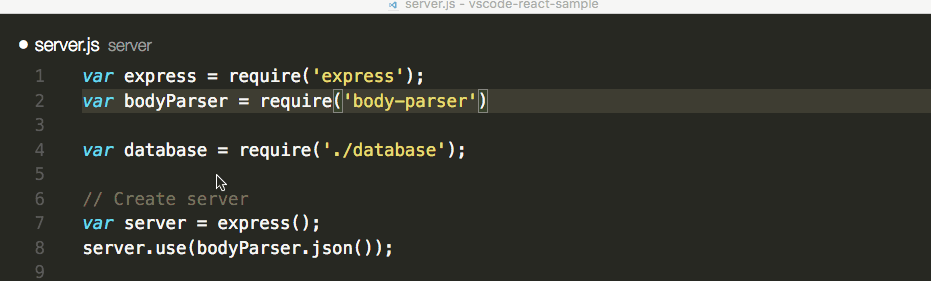
christian-kohler.path-intellisense
This extension autocompletes npm modules in import statements.
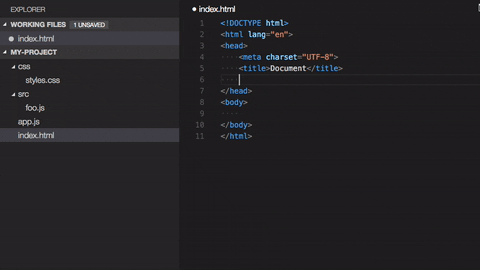
msjsdiag.debugger-for-chrome
This extension allows you to debug your JavaScript code in the Chrome browser or any other target that supports the Chrome Debugger protocol.

wix.vscode-import-cost
This extension allow to debug your JavaScript code in the Chrome browser, or any other target that supports the Chrome Debugger protocol.

WallabyJs.quokka-vscode
Quokka.js is a developer productivity tool for rapid JavaScript / TypeScript prototyping. Runtime values are updated and displayed in your IDE next to your code, as you type.
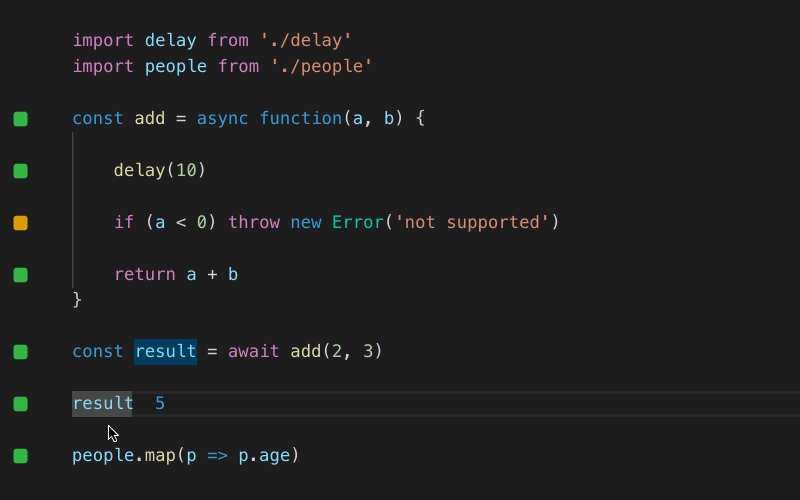
sketchbuch.vsc-quokka-statusbar
This extension adds buttons to the status bar in Visual Studio Code (VSC) to control Quokka.
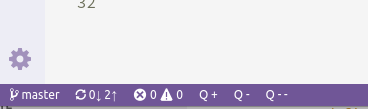
hbenl.vscode-mocha-test-adapter
This extension allows you to run your Mocha tests using the Test Explorer UI.
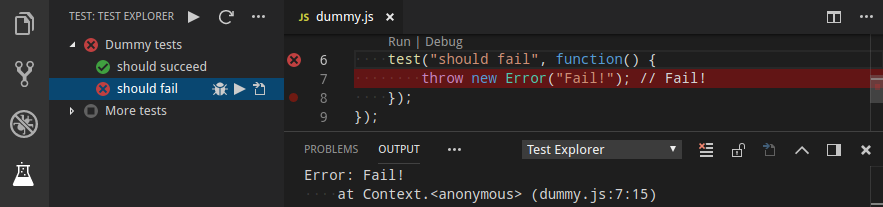
VSCode settings
Global settings
VSCode keybindings
No keybindings.
Software
Windows software
scoop
Linux software
brew
MacOS software
brew
Documentation
VSCode-Anywhere
Environment
Windows environment
Assuming you have installed in the default directory C:\VSCode-Anywhere.
Specific settings
npm_bin
Path of the npm binary.
Windows:
Assuming you have installed in the default directory C:\VSCode-Anywhere.
Linux /MacOS:
npm
Allow manageing npm packages.
pkgs: name of the packages to installenabled:Truetoenable,Falseto skip (default toFalse)version: the version of the npm package
opts
opts is not mandatory but allows to pass additional arguments.
Extra args can be arguments described in the Saltstack npm states or can be global Saltstack arguments.
Global opts packages settings:
npm:pkgs:opts:global: allow passing arguments to all npm packages when installing, updating, or uninstalling a packagepm:pkgs:opts:install: allow passing arguments to all npm packages when installing a package (cf states.npm.installed)npm:pkgs:opts:update: allow passing arguments to all npm packages when updating a package (cf states.npm.installed is also called during the update process)npm:pkgs:opts:uninstall: allow passing arguments to all npm packages when uninstalling a package (cf states.npm.removed)
Specific opts packages settings:
npm:pkgs:<mypkg>:opts:global: allow passing arguments to<mypkg>npm package when installing, updating, or uninstalling the packagenpm:pkgs:<mypkg>:opts:install: allow passing arguments to<mypkg>npm packages when installing the package (cf states.npm.installed)npm:pkgs:<mypkg>:opts:update: allow passing arguments to<mypkg>npm packages when updating the package (cf states.npm.installed is also called during the update process)npm:pkgs:<mypkg>:opts:uninstall: allow passing arguments to<mypkg>npm packages when uninstalling the package (cf states.npm.removed)
Windows:
Assuming you have installed in the default directory C:\VSCode-Anywhere.
Linux / MacOS
Last updated