Ruby
About
Ruby is an interpreted, high-level, general-purpose programming language. It was designed and developed in the mid-1990s by Yukihiro “Matz” Matsumoto in Japan.
Installation
Change enable from False to True in the ruby section (cf module installation).
You can also take a look at the VSCode-Anywhere ruby module configuration.
Requirements
Linux requirements
Solargraph is compiled with brew and brew needs the native gcc package installed on your Linux distribution. If you haven't the native gcc package installed, it will fail to compile.
VSCode
VSCode extensions
rebornix.Ruby
This extension provides enhanced Ruby language and debugging support for Visual Studio Code.
castwide.solargraph
Solargraph is a language server that provides IntelliSense, code completion, and inline documentation for Ruby.

connorshea.vscode-ruby-test-adapter
This extension allows to run your Ruby tests.

kaiwood.endwise
This extension allows to run your Ruby tests.

bung87.rails
This extension allows Ruby on Rails support in VSCode.

This extension will be installed only if rails is enabled.
shanehofstetter.rails-i18n
This extension is a Rails i18n helper.

This extension will be installed only if rails is enabled.
aki77.rails-routes
This extension is a definition and completion provider for Rails Routes.
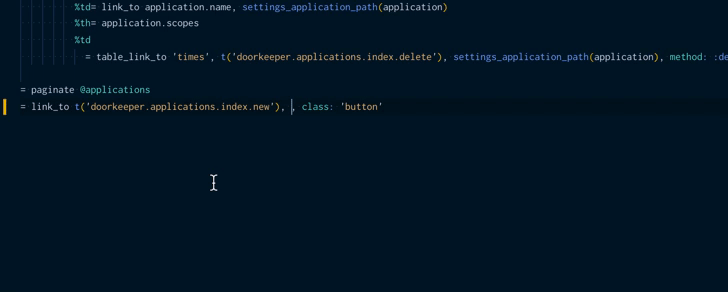
This extension will be installed only if rails is enabled.
jemmyw.rails-fast-nav
This extension allows Navigation in Rails.

This extension will be installed only if rails is enabled.
vortizhe.simple-ruby-erb
This extension provides a simple Ruby and ERB language, code snippets and ERB tag helper support for Visual Studio Code without messing with linting or debugging.

This extension will be installed only if rails is enabled.
karunamurti.haml
This extension provides haml support, with parentheses coloring, auto-close parentheses, brackets, curly braces, quote, double quote, backtick, ruby interpolations, etc.

This extension will be installed only if rails is enabled.
aki77.haml-lint
This extension provides a haml linter.
This extension will be installed only if rails is enabled.
VSCode settings
Global settings
Windows settings
Assuming you have installed in the default directory C:\VSCode-Anywhere.
If rails is set to True:
Assuming you have installed in the default directory C:\VSCode-Anywhere.
Linux settings
If rails is set to True:
VSCode keybindings
No keybindings.
Software
Windows software
scoop
Theridk install 3command will be executed after installing ruby.
ridk will install all dependencies for compiling ruby modules by installing some msys2 packages.
Linux software
brew
Documentation
VSCode-Anywhere
Environment
Windows environment
Assuming you have installed in the default directory C:\VSCode-Anywhere.
Linux environment
Assuming you have installed in the directory /home/myuser/VSCode-Anywhere.
Specific settings
rails
Enable settings / modules for ruby on rails (False by default).
gem
Allow installing ruby gems.
pkgs: name of the packages to installenabled:Truetoenable,Falseto skip (default toFalse)version: the version of the gem package
opts
opts is not mandatory but allows to pass additional arguments.
Extra args can be arguments described in the Saltstack gem states or can be global Saltstack arguments.
Global opts packages settings:
gem:pkgs:opts:global: allow passing arguments to all gem packages when installing, updating, or uninstalling a packagepm:pkgs:opts:install: allow passing arguments to all gem packages when installing a package (cf states.gem.installed)gem:pkgs:opts:update: allow passing arguments to all gem packages when updating a package (cf states.gem.installed)gem:pkgs:opts:uninstall: allow passing arguments to<mypkg>gem packages when uninstalling the package (cf states.gem.removed)
Specific opts packages settings:
gem:pkgs:<mypkg>:opts:global: allow passing arguments to<mypkg>gem package when installing, updating, or uninstalling the packagegem:pkgs:<mypkg>:opts:install: allow to pass arguments to<mypkg>gem packages when installing the package (cf states.gem.installed)gem:pkgs:<mypkg>:opts:update: allow to pass arguments to<mypkg>gem packages when updating the package (cf states.gem.installed)gem:pkgs:<mypkg>:opts:uninstall: allow to pass arguments to<mypkg>gem packages when uninstalling the package (cf states.gem.removed)
global:
If rails is set to True, the following gems will be added:
Windows:
Assuming you have installed in the default directory C:\VSCode-Anywhere.
Linux:
Last updated