Fonts
Fira Code
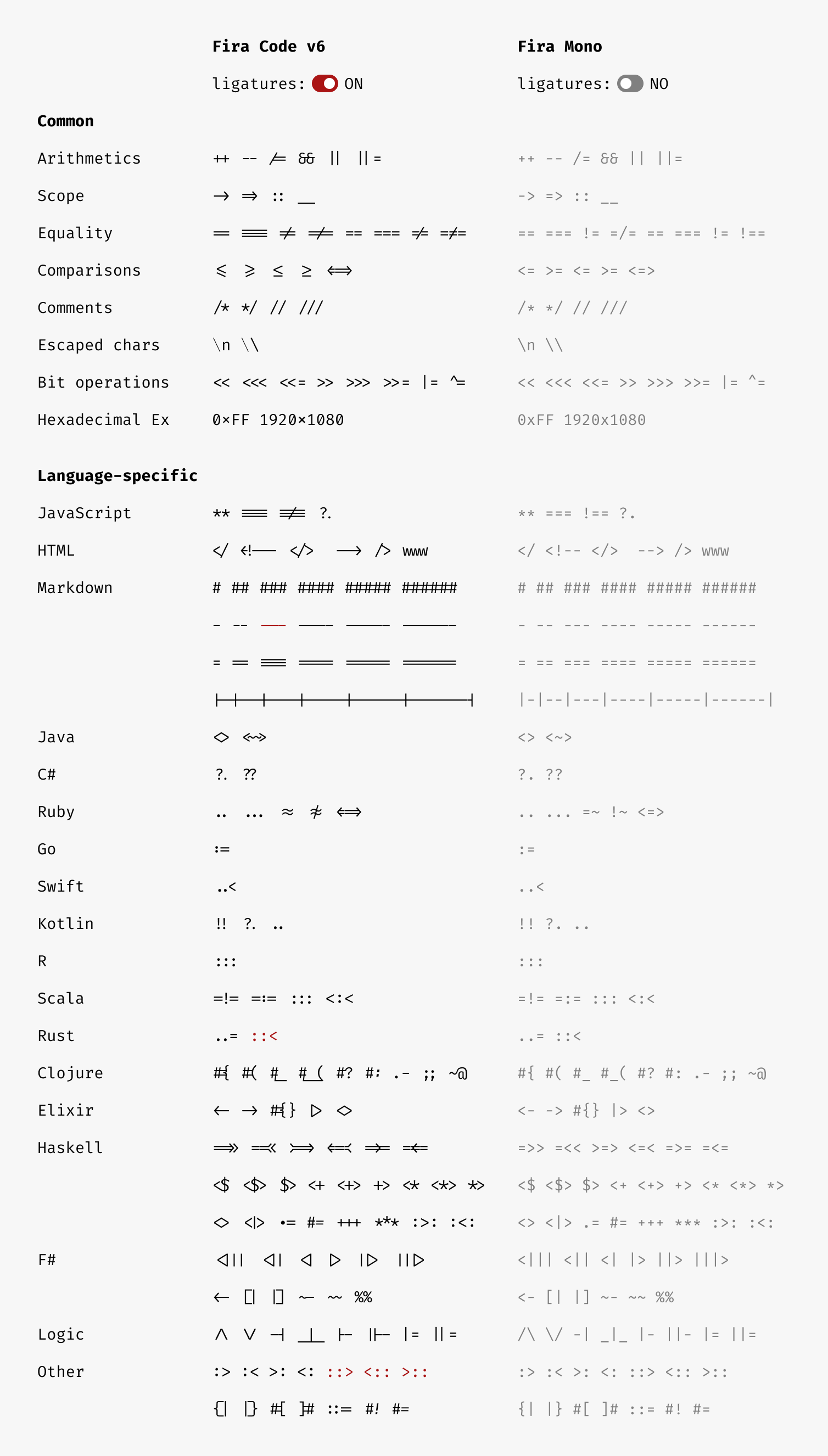
About
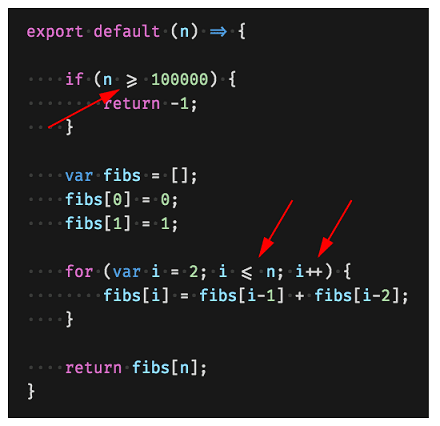
Installation
Requirements
VSCode
VSCode extensions
VSCode settings
VSCode keybindings
Software
Documentation
VSCode-Anywhere
Environment
Specific settings
fonts
Last updated