Git
About
Installation
Requirements
VSCode
VSCode extensions
Hirse.vscode-ungit
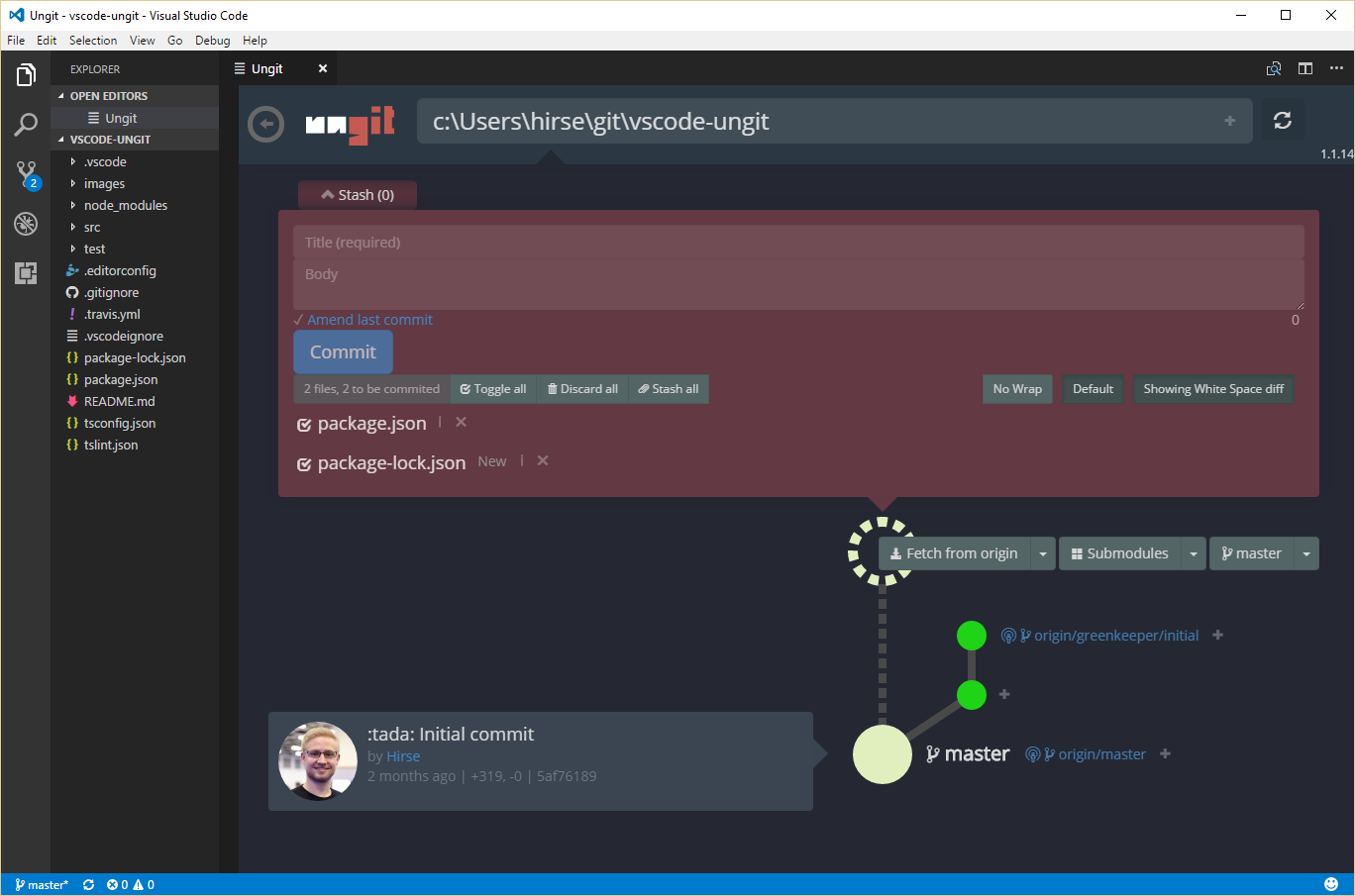
mhutchie.git-graph
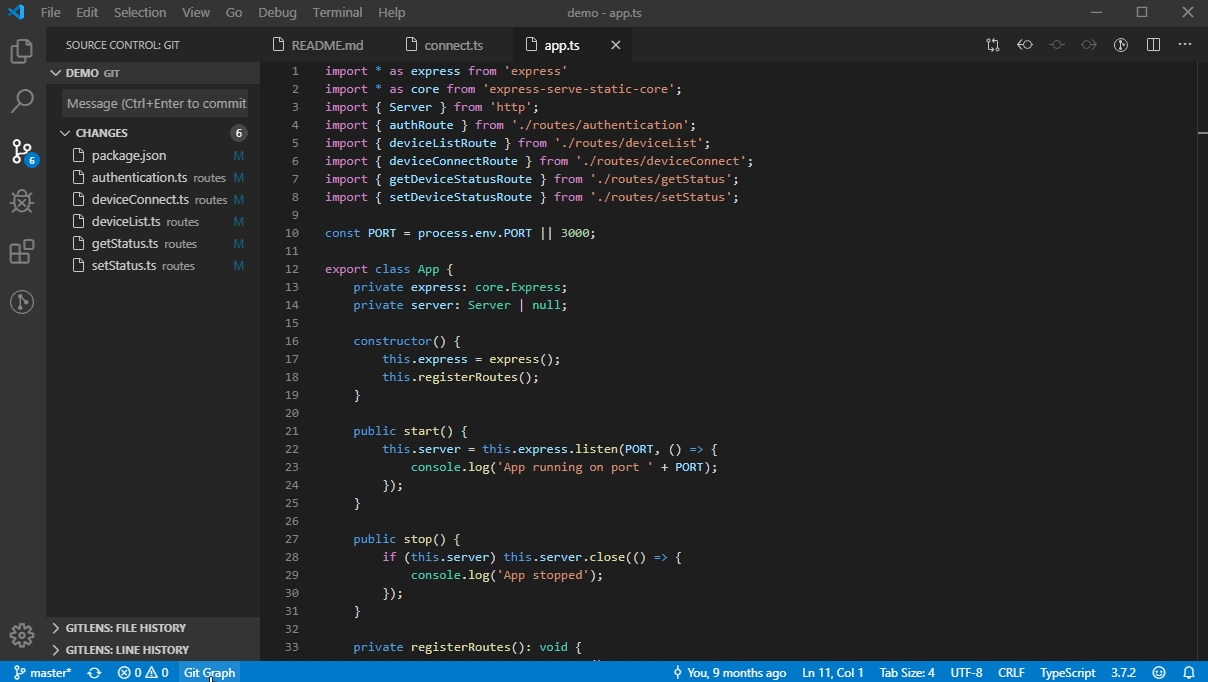
eamodio.gitlens

lamartire.git-indicators
VSCode settings
VSCode keybindings
Software
Windows software
scoop
Linux software
brew
MacOS software
brew
Documentation
VSCode-Anywhere
Environment
Specific settings
Last updated