HTML
HTML / CSS / Sass / Less /Emmet
About
Installation
Requirements
VSCode
VSCode extensions
Zignd.html-css-class-completion
Zignd.html-css-class-completion
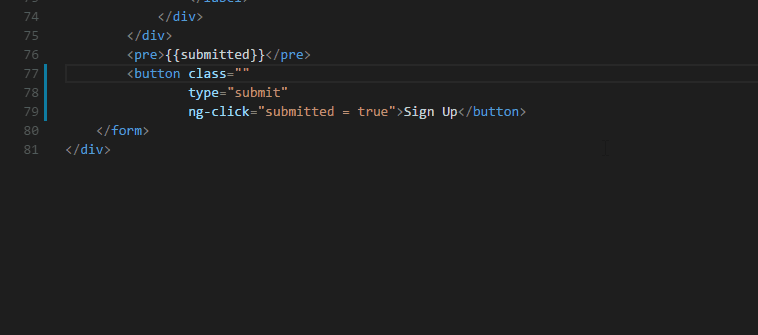
pranaygp.vscode-css-peek

bradgashler.htmltagwrap
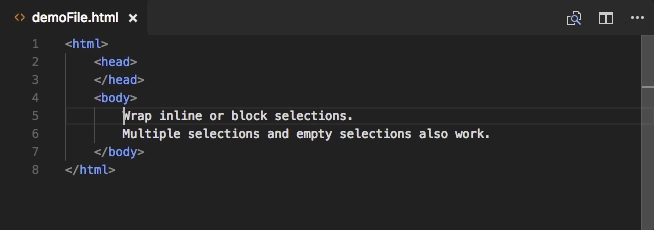
Umoxfo.vscode-w3cvalidation
vincaslt.highlight-matching-tag
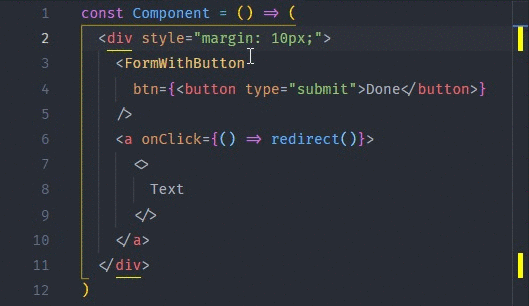
formulahendry.auto-rename-tag
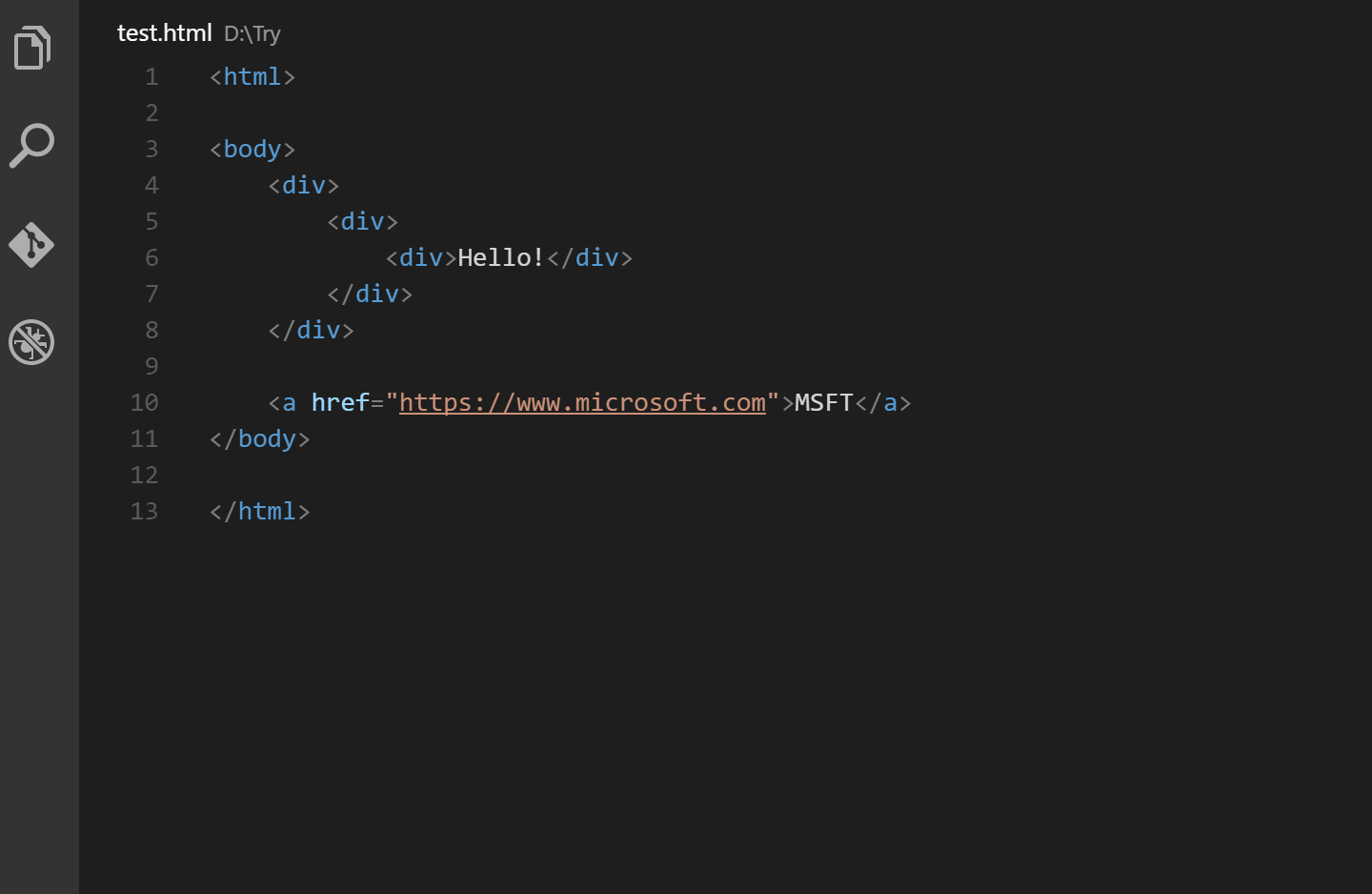
mrmlnc.vscode-autoprefixer
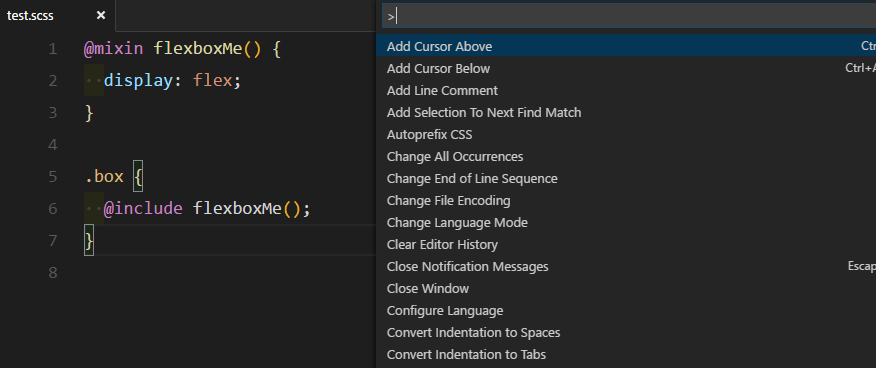
esbenp.prettier-vscode
naumovs.color-highlight
smelukov.vscode-csstree
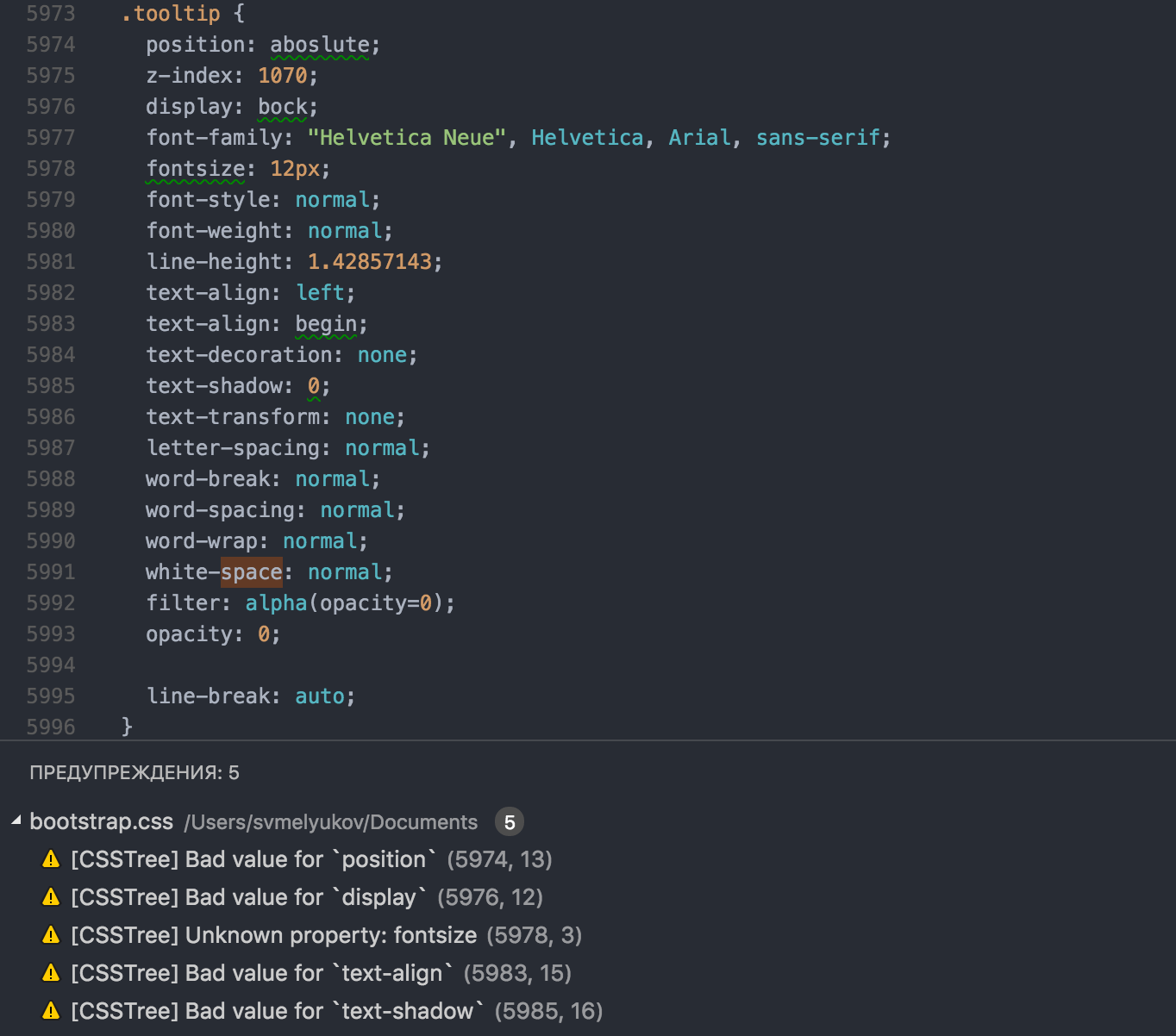
VSCode settings
Global settings
Windows settings
Linux settings
MacOS settings
VSCode keybindings
Software
Windows software
scoop
Linux software
brew
MacOS software
brew
Documentation
VSCode-Anywhere
Environment
Specific settings
Last updated