Rest
About
Installation
Requirements
VSCode
VSCode extensions
platformio.platformio-ide
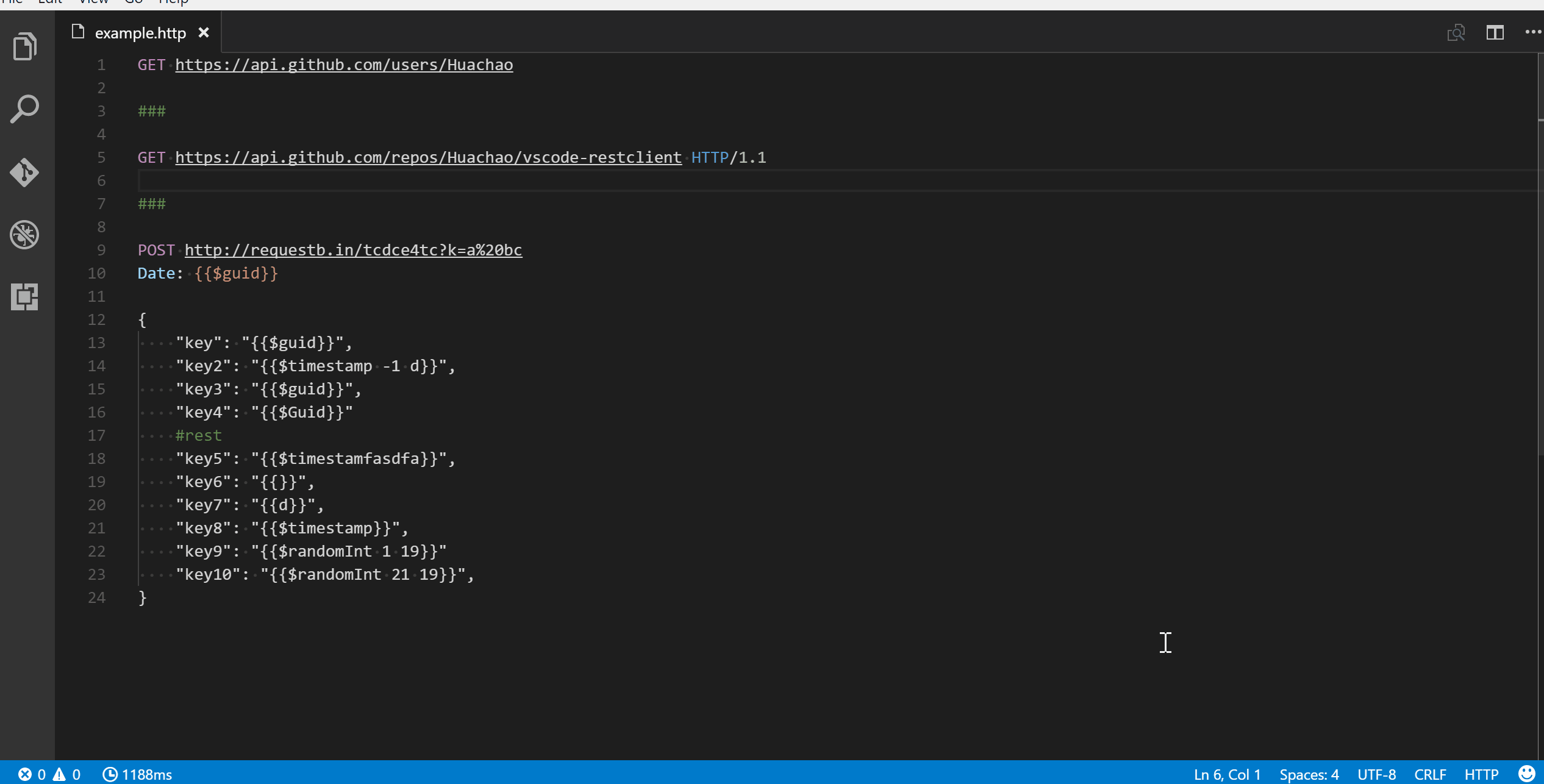
VSCode settings
VSCode keybindings
Software
Documentation
VSCode-Anywhere
Environment
Specific settings
Last updated